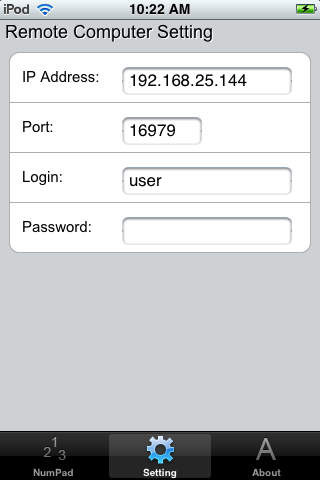ANumPad + Win Mouse is your remote Wireless iPhone / iPod Number and Mouse Pad. Download our application and install it into your PC, then you can have your own wireless iPhone / iPod Touch Number and Mouse Pad.
Built-in with special characters such as * / + -.
Mouse Left Click, Right Click and Mouse Drag.!!!!~
You need to download our Windows based program and run it in your Windows PC first.
After that you can use your iPod / iPhone to remote the PC directly.
FAST and REALTIME response, no need installation (Windows Side).
EASY TO USE and CONVENIENT !!!
We will work hard on it and implement more function in this project !!
THANKS A LOT~~~
Please go to
http://file.traland.com/ANumPad/ANumPad-Windows-XP-1.3.zip
to download the Server side application, the steps to use this is:
1. Start NumPadLite.exe;
2. The program will use the first network interface to start the server;
If you want to change the configuration:
1. Click Configuration Mode, choose the network interface you are using;
2. Choose Login and Password (Can leave it blank);
4. Click "Save";
5. Click "Start" to start the server again;
Beware of opening the firewall of your windows machine;
You need to match the same settings in your iPhone / iPod touch also;